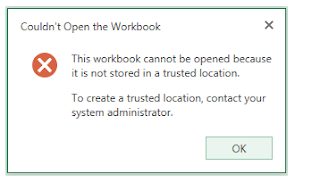1. Ques - Delete a site collection how to retrive it without touching the database?
Ans - Through powershell
2. Ques - Configuration of search and configuration of user profile services.
3. Ques - How you do Patching and after that what you checked.
Ans - Below are the steps
1. Go to the server
2. Open the link of the patch in browser and download the patch
3. Run the patch
4. If patch need the to restart the server then we restart them
5. After done the patch we check the site URLs and workflows
4. Ques - 1 or 2 condition where you stuck.
And - Enabling the hedden feature
5. Ques - Why you use 3 app server?
Ans - In one we configure to Central admin and other two for services.
6. Ques - Different between backup and export?
Ans - backup is junrally use for Farm level, application level, site collection level and site level
Export is junrally use for List, Library, Sub site level
7. Ques - Audit log and scope of this?
Ans - Audit Logging gives the following information in Site Collection:
1. Opening or downloading documents, viewing items in lists, or viewing item properties
2. Editing items
3. Checking out or checking in items
4. Moving or copying items to another location in the site
5. Deleting or restoring items
6. Editing content types and columns
7. Searching site content
8. Editing users and permissions
Scope of the Aduit log is Site collection level
8. Ques - What is Proxy server? Why we use proxy?
Ans - A proxy server, also known as a "proxy" or "application-level gateway", is a computer that acts as a gateway between a local network (e.g., all the computers at one company or in one building) and a larger-scale network such as the Internet. Proxy servers provide increased performance and security.
9. SharePoint search windows services---
SharePoint Server 2013 Windows Services
Document Conversions Launcher for Microsoft SharePoint Server 2013 (DCLauncher15)
Document Conversions Load Balancer for Microsoft SharePoint Server 2013 (DCLoadBalancer15)
SharePoint Server Search 15 (OSearch15)
SharePoint Administration (SPAdminV4)
SharePoint Search Host Controller (SPSearchHostController)
SharePoint Timer Service (SPTimerV4)
SharePoint Tracing Service (SPTraceV4)
SharePoint User Code Host (SPUserCodeV4)
SharePoint VSS Writer (SPWriterV4)
AppFabric Caching Service (AppFabricCachingService)
World Wide Web Publishing Service (W3SVC)
Ans - Through powershell
2. Ques - Configuration of search and configuration of user profile services.
3. Ques - How you do Patching and after that what you checked.
Ans - Below are the steps
1. Go to the server
2. Open the link of the patch in browser and download the patch
3. Run the patch
4. If patch need the to restart the server then we restart them
5. After done the patch we check the site URLs and workflows
4. Ques - 1 or 2 condition where you stuck.
And - Enabling the hedden feature
5. Ques - Why you use 3 app server?
Ans - In one we configure to Central admin and other two for services.
6. Ques - Different between backup and export?
Ans - backup is junrally use for Farm level, application level, site collection level and site level
Export is junrally use for List, Library, Sub site level
7. Ques - Audit log and scope of this?
Ans - Audit Logging gives the following information in Site Collection:
1. Opening or downloading documents, viewing items in lists, or viewing item properties
2. Editing items
3. Checking out or checking in items
4. Moving or copying items to another location in the site
5. Deleting or restoring items
6. Editing content types and columns
7. Searching site content
8. Editing users and permissions
Scope of the Aduit log is Site collection level
8. Ques - What is Proxy server? Why we use proxy?
Ans - A proxy server, also known as a "proxy" or "application-level gateway", is a computer that acts as a gateway between a local network (e.g., all the computers at one company or in one building) and a larger-scale network such as the Internet. Proxy servers provide increased performance and security.
9. SharePoint search windows services---
SharePoint Server 2013 Windows Services
Document Conversions Launcher for Microsoft SharePoint Server 2013 (DCLauncher15)
Document Conversions Load Balancer for Microsoft SharePoint Server 2013 (DCLoadBalancer15)
SharePoint Server Search 15 (OSearch15)
SharePoint Administration (SPAdminV4)
SharePoint Search Host Controller (SPSearchHostController)
SharePoint Timer Service (SPTimerV4)
SharePoint Tracing Service (SPTraceV4)
SharePoint User Code Host (SPUserCodeV4)
SharePoint VSS Writer (SPWriterV4)
AppFabric Caching Service (AppFabricCachingService)
World Wide Web Publishing Service (W3SVC)